If you work in an office, chances are you spend a significant portion of your day sitting at a desk. However, sitting for extended periods can be harmful to your health if you don't maintain proper posture and ergonomics. Poor ergonomics can lead to a wide range of musculoskeletal injuries, such as back pain, neck pain, carpal tunnel syndrome, and headaches. To avoid these issues and improve your overall health and productivity, it's essential to follow ergonomic guidelines for your workspace. Dr. Greg Justice of Lone Tree Wellness in Lone Tree can help you achieve optimal ergonomics in your office.
Desk Setup
Setting up your desk properly is the first step in improving your ergonomics. Your desk should be at the right height and distance from your body, so you can work comfortably without putting unnecessary strain on your muscles and joints. Your chair should be adjustable to support your posture, and your feet should be flat on the ground. Dr. Justice can provide guidance on how to set up your desk for optimal comfort and productivity.
Chair Position
Proper chair position is crucial to avoid back pain and other work-related injuries. Sitting with good posture can help keep your spine in a neutral position and reduce stress on your back. Your chair should be adjustable to support your posture, and you should keep your hips as far back in the chair as possible. Your shoulders should be aligned with the rest of your body. Dr. Justice can help you find the right chair position and posture to reduce your risk of injury.
Keyboard Location
One of the most common causes of musculoskeletal injuries is poor posture, which often results from improper proximity to your keyboard. Your keyboard should be positioned at a comfortable distance from your body and at the correct height to keep your wrists in a neutral position. Dr. Justice can assess your posture and make the necessary adjustments to your keyboard location to keep your spine in healthy alignment.
Computer Monitor Placement
Placing your computer monitor at the right height and distance is crucial to prevent neck pain and headaches. Your monitor should be positioned directly in front of you at eye level to avoid twisting your neck and head to view the screen. Dr. Justice can teach you how to position your monitor and reduce the risk of repetitive stress injuries.
Posture Adjustments
Chiropractic care can be an effective treatment for correcting spinal misalignments that can cause pain and dysfunction. Dr. Justice can assess your posture and look for any imbalances that could be causing pain or discomfort. He can then create a personalized plan to correct these issues and suggest lifestyle changes to prevent them from recurring.
Contact Lone Tree Wellness in Lone Tree, CO
If you're experiencing pain or discomfort at work, it's essential to address it before it gets worse. Contact Lone Tree Wellness at (720) 576-1236 to schedule an appointment with Dr. Justice. He can help you achieve optimal ergonomics and reduce your risk of work-related injuries, so you can feel comfortable and productive at work.